There are several ways of Save YouTube videos to Google Drive. One common technique is through third-party websites or tools such as “SaveFrom.net” or “y2mate,” which you can use for downloading YouTube videos to Google Drive. These types of tools give you the flexibility to upload your selected video into your Drive directly.
There are also browser extensions and applications like “JDownloader,” which allows you to transfer or save downloaded YouTube videos straight into Google Drive. Alternatively, you may download the video to the computer and then upload it from there into Google Drive. Whatever your choice, this process allows you to store YouTube videos on Google Drive quickly and easily; such is always a convenient way to archive your favorite content or keep it safe for access later.
Method 1: Save YouTube videos to Google Drive online
Online video downloaders is one method through which you can download YouTube videos into Google Drive. Saving YouTube videos to Google Drive is a very useful real way.
Select a Downloader
The best choices are Y2Mate, Clip Converter, and Save From. Always opt for such a reputed and safe site to keep your computer free of malware.
Paste the YouTube Link
Open YouTube, click “Share,” and paste the link of the video.
Paste link to save YouTube videos
Proceed to the downloader website, paste it there, select the video format and quality desired
You can download the processed video on your device.
Finally go to Google Drive and click “New” > “File Upload” > the saved video.
Method 2: Download YouTube videos to Google Drive
Saving YouTube videos to Google Drive is a very useful real way. Video downloader using browser extensions makes it easier to download a YouTube video. This is how you can do it:
Save YouTube videos automatically
Video Downloader for YouTube or Video Downloader Plus in the extensions library of your favorite browser, such as Chrome or Firefox.
Install Extension:
Download to Chrome or Firefox, and then set up it following the instructions of the add-on.
Open YouTube:
Open YouTube and choose a single video you’d like to download; click the button must appear next to that video.
Video Quality and Format:
By default, this is MP4 format, which plays on most devices that you have.
Upload to Google Drive:
Once it is downloaded, open Google Drive, click New, then File Upload.
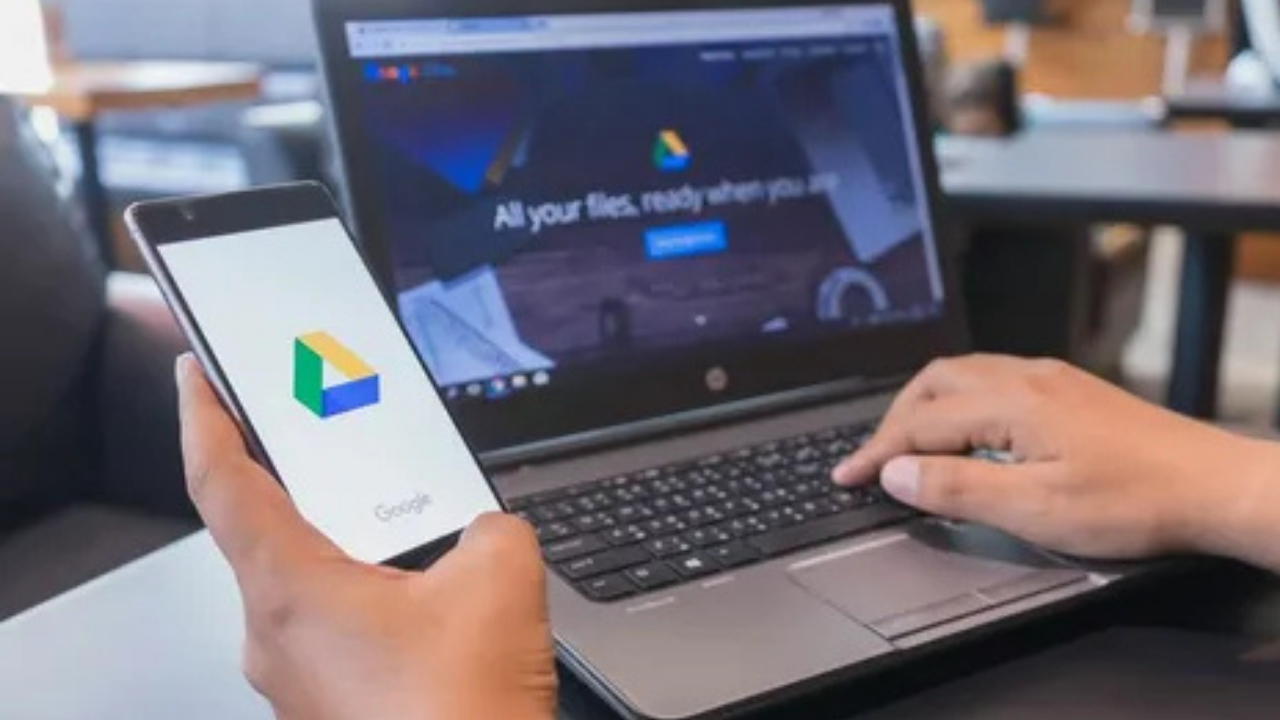
Method 3: Automate saving YouTube videos
Integromat and IFTTT both can be used to save YouTube videos to Google Drive. Here is how you do it:
Create an Account:
Register with Integromat or IFTTT.
Create an automation:
The automation part requires connecting your YouTube account with Google Drive. Then, you can set up a workflow automatically to download video files according to certain criteria, such as a new upload by a subscribed channel.
Test the Workflow:
Test it to see if video transfer should go directly into Google Drive.
Read: how to download YouTube videos on computer
Legal and ethical concerns
Well, downloading YouTube videos to Google Drive might prove to be quite an easy thing. However, downloading copyright videos without permission would surely be a no-go. Most of the videos published on YouTube are generally intended to stream. The download of such videos would therefore, be a violation of YouTube Terms of Service. Use them only for private purposes or if you have the explicit consent from the original author as some of this material may be copyrighted. Only education, fair use, or in the public domain material will generally be alright to save for yourself. Any video you download should not be re-redistributed without consent. Otherwise, you may incur some lawsuits. Observance of guidelines ensures you consume responsibly and ethically.

FAQs
Can YouTube videos be downloaded directly to Drive?
No, the platform does not enable direct content downloads, but third party tools can be used to download videos and save them on Google Drive.
A downloader YouTube being online, are such downloads safe to use?
Most of the downloaders are safe and good. Avoid weird sites and ads. Use only well-rated popular options.
Can I also auto-save videos?
Using such apps as Integromat or IFTTT, one can save specific videos directly from the Google Drive.
How would one access saved videos off-line?
Such awesome news. Google Drive’s cell app allows for access without Wi-Fi, and you can turn this feature on by enabling downloads of certain files to your device.
Which video file formats does Google Drive support best?
MP4 is very widely supported by Google Drive and suits my needs-a good quality image at small, manageable file sizes.
Conclusion
Saving favorite YouTubes on Google Drive will help you download, categorize, and share the videos with your device. There are many ways of transferring them onto Google Drive that make use of online downloaders, browser extensions, or automated tools. Each has its convenient advantage-from quick downloads-to set up an automated workflow, so it would be on your convenience what works best for you. You ought to use the videos responsibly according to your copyright specifics. Use it for personal purposes, educational purposes, and anything else that you deemed necessary. With these tips, have your favorite videos with you anytime and anywhere.
