One can leave Twitter, now rebranded as X, through one of the two primary options: deactivation and permanent deletion. Deactivation temporarily removes a user’s profile, tweets, and followers from the platform, but the account may be reactivated within 30 days without even having to request it by logging back in. To deactivate, go through your settings, look up “Your account,” and click “Deactivate your account.”
Then you will have to input your password and confirm that you want to deactivate. This option gives you the chance to leave Twitter without losing the chance of returning at a later date. But if you ever want a full-time exit, you can delete your account completely.
HOW TO QUIT TWITTER: STEP BY STEP
Deactivating Your Twitter Account
Shut down your account delete your profile, tweets, and followers away from public view on the site. The really cool thing about this is that you can turn on the account again within 30 days if you change your mind and want to continue. If you need to take a break but you don’t want to quit on the network then this should be an excellent idea.
How to deactivate your account

Open Twitter:
Access your computer or through your link on your site.
Tap the icon left-hand side at the top of your screen.
Tap your avatar or three dots on your right-hand side at the top of your computer
Down below, tap “Settings and Privacy” from the left menu on your page or site
Your Account:
From “Settings,” tap “Your Account.”
Deactivate Account You will see “Deactivate your account.” at the bottom of the page.
View Information Twitter will provide you with an opportunity to view some information relating to the process of disabling the account, by which your account can be traced after 30 days. If you are sure you want to do that, then click “Deactivate.”
Permanent Account Deletion from Twitter
In a more drastic measure, when you finally concluded that you would never go back to Twitter, the permanent deletion of your account would be one of the final options you might take. When a user deletes his account in Twitter, then all his data, such as his tweets, followers, and all the rest of his information, will be deleted, and he’ll be unable to retrieve it over 30 days after that.
How to Delete Your Account:
Deactivate First:
This is how one is supposed to deactivate their account. It is something you should first do before getting on to delete the whole thing.
Wait for 30 Days:
Twitter keeps your account deactivated for 30 days after you have deactivated it. However, you can log in and reactivate if you have a change of mind.
Final Deletion:
If you do not want your account to be reopened during the 30-day grace period, then Twitter will completely delete the account with its associated data and remove the whole profile from the system. Once your account has been deleted, nobody can recover it.
Privacy Protection: Final Review Before Leaving
To finally clean up properly before closing the account on Twitter, you’d probably like to take a few last measures concerning information still extant on the site that falls within the ambit of private life. So here’s what you can do.
If you want all the data pertaining to your account, including that string of tweets, direct messages, etcetera, Twitter allows you to download all of it. You can do this
There’s Settings and privacy.
Account > Download an archive of your data
You will receive an email with a download link when your data archive is ready.
Disable third-party apps
You likely also connected third-party apps to your Twitter account-scheduling tools, analytics platforms, games, etc. Now, you’re going to deauthorize those apps so they can’t access your information anymore. Connected app deauthorization can be done this way:
Go to Settings and privacy.
Click Security and account access > Apps and sessions.
Untick every application you won’t be needing.
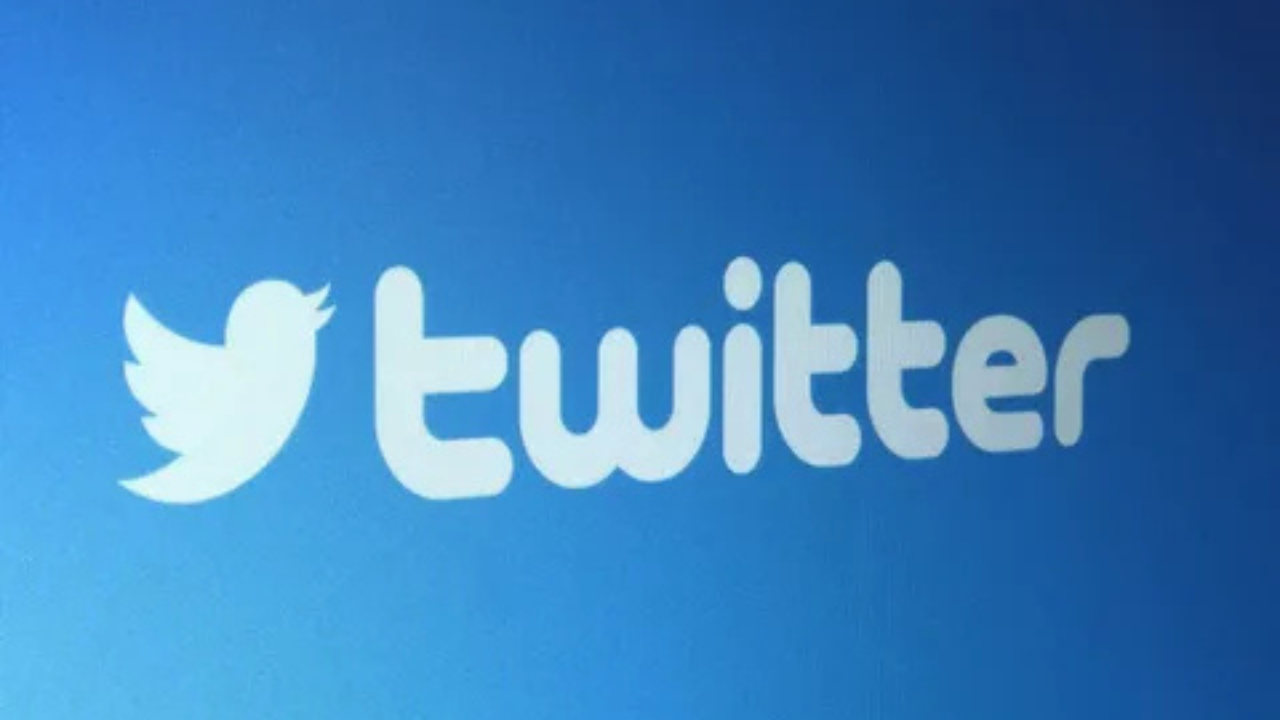
FAQs
How to delete Twitter?
Go to Settings > Your account > Deactivate account and confirm.
Can I recover a deleted account?
No, deleted account and data are permanently gone after 30 days.
Does deactivating hide the profile?
Yes, you’ll temporarily hide your profile and tweets from others while deactivated.
How long to delete Twitter?
After deactivation, Twitter deletes the account permanently after 30 days.
Can I download my Twitter data?
Yes, find your data by clicking on “Settings” > “Your account” > “Download archive.”
Conclusion
In conclusion, leaving Twitter, or X, involves quite a straightforward process, either through the temporary deactivation of your account or the permanent deletion. While deactivation provides a break from the account with the option to return within 30 days, the complete removal of your data and profile comes as a result of deletion.
But before you make the decision, just in case, back up any data you want to hold onto, and deauthorize third-party applications you have associated with your account for privacy. All in all, you are in full control of your online self, and Twitter gives you the wherewithal to be better at that, and then you can walk away when you need to.

